WEB TESTING
Web testing is a term used to refer to software testing, which deals on web application. Before revealing your web-based system to the general public, a complete testing will enable you address some issues like functionality of the site, number of the users, readiness for expected traffic, handicapped users as well as fully able users, massive spike in user traffic and security of the web application.
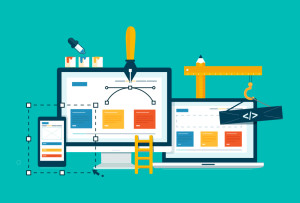
WEB APPLICATION DEVELOPMENT TESTING
Any software engineer involved in web building, supporting web-based applications and their maintenance understands the need of testing. Application testing is important in retaining and maintaining a consistence user experience. Various kinds of tests included in web application engineering can be automated using various scripting tools. These tests includes; unit testing, load testing, functional testing, performance testing, acceptance testing, stress testing and regression testing.
WEBSITE MONITORING
This testing is done to verify whether the end user will be able to interact with the website or the web application as per the requirements. Most of the times, website monitoring is used to ensure that performance, functionality and website up-time is as expected. To learn more about ways to implement monitoring on your site, check out Web – Application – Monitoring, a site that helps break down different options based upon strengths and weaknesses.
Companies that monitor websites provide organizations with the ability to monitor websites frequently, how the server is functioning as well as observing how it is responding. Website monitoring is in many instances conducted from different parts of the world to specific websites to pinpoint errors, detect problems related to internet, and internet hop issues.
WEB APPLICATION MONITORING AFTER ITS RELEASE
As a web developer, poor end user experience is with no doubt one of the things you would not want with your web app. Therefore, you should work towards maintaining your users by making sure your website is not broken, is showing the right content and is fast. Web application monitoring aids in ensuring these functions at all time.
